SARDU is multiboot creator build a multiboot with USB, DVD and other removable (SDCard) with Utilities, Antivirus, Windows PE and Windows XP, Vista, windows 7, windows 8.1, windows 10 and all Windows Recovery Disks easily and in a few minutes without make partitions and without any knowledge of multi boot system.
Download USB+DVD Multiboot Creator With Sardu
Tutorial create windows USB installer with sardu:
- 1. Run apps sardu..
- 2. Klick windows logo
- 3. Double klick path, and open your windows installer
![Best USB+DVD Multiboot Creator With Sardu Best USB+DVD Multiboot Creator With Sardu [Latest]](https://blogger.googleusercontent.com/img/b/R29vZ2xl/AVvXsEgpjAxMqTAA_iAcnPdY3NKGELIGCgZcQNQzhGJcEKZyhTZQj7EHtBJMWryDwzbbPgzoi4_wmTBAz2GURsi_tYGq6PnX6gQ1EDdYnFIjeyUuD-ZBLKaIFGxzzIxMpZJTzMoUsywQAI4-16I/s1600/Sardu+USB+DVD+Multiboot+Creator.PNG) |
| USB+DVD Multiboot Creator |
- 4. Klick "Search USB"
- 5. Create boot with sardu.
- 6. wait while processing finish
ENJOY!!
![Best USB+DVD Multiboot Creator With Sardu Best USB+DVD Multiboot Creator With Sardu [Latest]](https://blogger.googleusercontent.com/img/b/R29vZ2xl/AVvXsEgpjAxMqTAA_iAcnPdY3NKGELIGCgZcQNQzhGJcEKZyhTZQj7EHtBJMWryDwzbbPgzoi4_wmTBAz2GURsi_tYGq6PnX6gQ1EDdYnFIjeyUuD-ZBLKaIFGxzzIxMpZJTzMoUsywQAI4-16I/s1600/Sardu+USB+DVD+Multiboot+Creator.PNG)

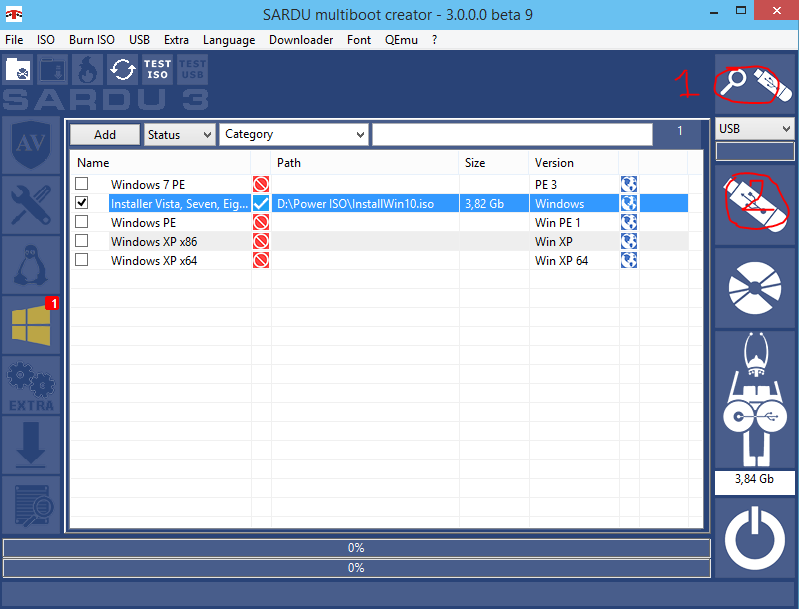
![PES 2013 - myPes Patch Update 2015+Master League Fix [Latest]](https://blogger.googleusercontent.com/img/b/R29vZ2xl/AVvXsEgNzK8er44piqG1fJL1Pgvs95hI2lzqT7FaGcSiJPp9Pxx05FwvtRAFtgvbggsvPdMbGz9K_7L_vXqDOlBteUz1IZg05cLjNfZomEZLPNH-ZsR8I4u3CTxr9gBO8XLqXj4Gym1gXDJHFx4/s72-c/PES+2013+myPes+Patch+Update+2015+Master+League+Fixs.jpg)




No comments:
Post a Comment